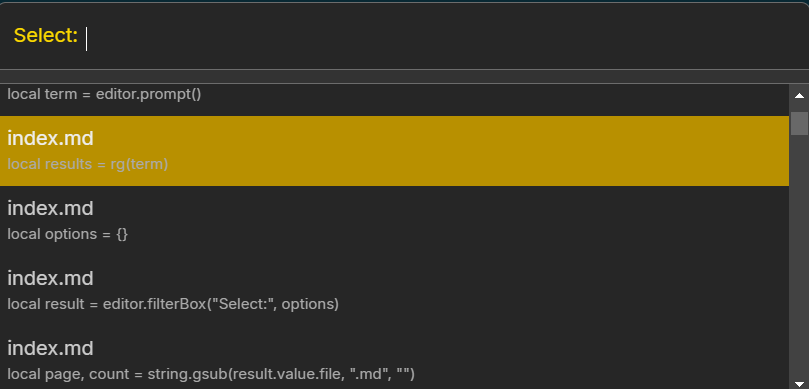This is amazing!
I adapted it to use ripgrep (rg). Since I run SilverBullet in a container, I do need to make the executable available first. I do this by adding the volume mapping /usr/bin/rg:/usr/bin/rg (since I have rg installed on the host anyway).
Here’s my adaptation for ripgrep:
command.define {
name = "Search: Custom Search",
key = "Ctrl-s",
run = function()
local term = editor.prompt()
local results = rg(term)
local options = {}
for result in results do
table.insert(options, {
name = result.file,
description = result.match,
value = result
})
end
local result = editor.filterBox("Select:", options)
if result and result.value then
local page, count = string.gsub(result.value.file, ".md", "")
editor.navigate({ kind = "page", page = page })
editor.moveCursorToLine(result.value.line, result.value.col, true)
end
end
}
function rg(term)
local search_results = shell.run("rg", {"-nb", "--type", "markdown", term})
local matches = string.split(search_results.stdout, "\n")
local output = {}
for item in matches do
local fullpath, line, col, result = string.match(item, "^(.-):(.-):(.-):(.+)$")
if (fullpath == nil) then
do break end
end
table.insert(output, {file = fullpath, line = line, col = col, match = result })
end
return output
end
Which in my current theme, looks like this:
(Yes, I need to tweak my highlight colour, it’s not making the text more readable… :D)
Edit: swapping the name and description properties is actually nicer, because most of the time the matching line is more important than the page it’s on.