Let me use this topic to post stuff that’s fresh on edge for you to play around with.
All these changes are also already live on silverbullet.md
Let me use this topic to post stuff that’s fresh on edge for you to play around with.
All these changes are also already live on silverbullet.md
Configurable action buttons (top-right buttons), see example SETTINGS: SilverBullet
And note that silverbullet.md now has an extra “activity” button that links to the CHANGELOG configured using this.
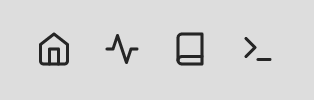
Tag pages. Just click any hashtag in a page and you’ll seen an overview of pages, items, tasks and paragraphs tagged with this tag:
I’ve also optimized a bunch of things on the technical end. One way you may notice this is that you get less editor flickering e.g. in sync mode when files are syncing (especially during the initial sync).
Changed the semantics of raw in Live Templates: SilverBullet
raw now takes a page reference. Note: PAGE reference, not template reference (although both work). The use case is embedding other page (not templates). For the raw attribute you will get page completion (as opposed to page where you got template completion). Yeah the naming of these attributes may not be great, but we’re stuck with it.
So tag pages are a special page (like on MediaWiki), and won’t hold any content?
Yes. Just like the search pages.
Really nice upgrade.
I am having difficulties using shopping-cart icon.
How should i refer to it in SETTINGS?
Probably ShoppingCart
Mmm, I thought i tried that combination before.
Thanks, it does work like that ![]()
I’ll add a bit of a translation in there so that you can use the same names as on the site. This is a bit confusing.
That would definitely help others.
At least there are not many icons in this set, compared to other sets ![]()
Just pushed a fix to support the “kebab-case” (never knew it was called that way) naming of feather icons too, updated the SilverBullet accordingly. CamelCase names will still work though.
Thanks Zef,
Confirmed it works. I can use shopping-cart now as my icon for my Shopping List page ![]()
I’ve just pushed read-only mode. By setting SB_READ_ONLY to true (or 1 or whatever) your server and client will run in read-only mode, disabling all edit commands. Still plenty of improvements to be made here, but it’s something.
See: SilverBullet
To follow up with: Server-side rendering for pages · Issue #658 · silverbulletmd/silverbullet · GitHub
Contemplating to deploy https://silverbullet.md with this. This would have some have some advantages, but I think the “hey I can edit this” effect is kinda cool, and that would disappear. An alternative idea would be to introduce a “demo mode” just useful for silverbullet.md which would enable SB_SYNC_ONLY, and disable writes on the back-end. This would functionally be more or less the same as what lives on silverbullet.md today.