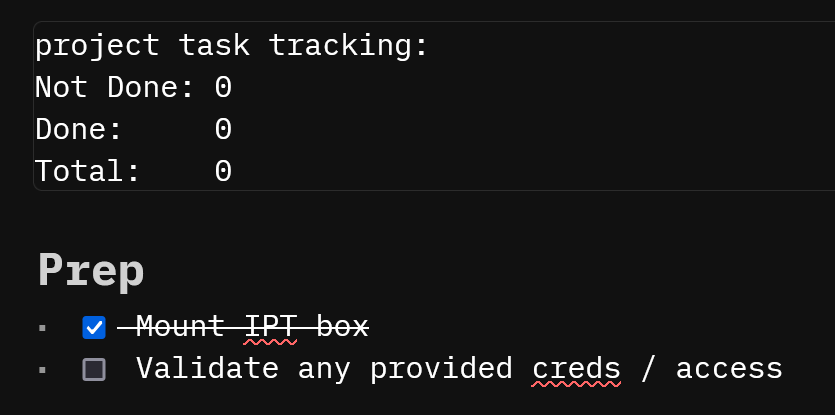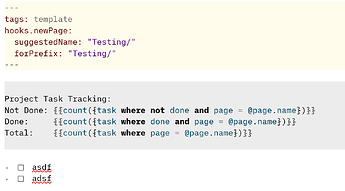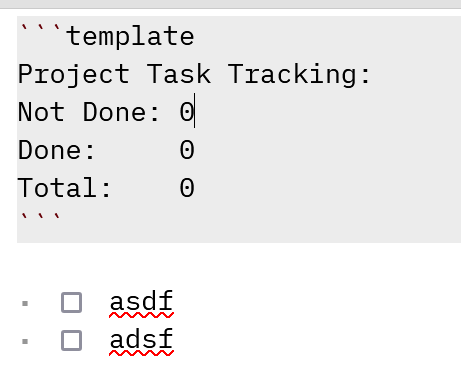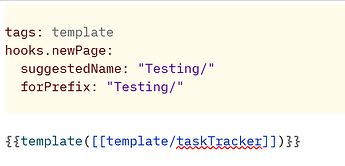Hi all- I am a recent convert over to the silverbullet way of life, but some behavior I’m seeing on a query is utterly baffling and seemingly inconsistent.
I have a large amount of TODOs that I use check boxes to track the completion of. Naturally I am attempting to track to see which are and aren’t completed.
I am using the following query to pull those details from the current page (minus backtick to show single quotes after template block):
```template
project task tracking:
Not Done: {{count({task where not done and page = @page.name})}}
Done: {{count({task where done and page = @page.name})}}
Total: {{count({task where page = @page.name})}}
```/
This displays the following after doing a system reload and page refresh:
But that’s not the oddest behavior, it’s that modifying seemingly irrelevant portions of the query controls the output in almost random patterns.
See below, two newlines are added below the text:
```template
project task tracking:
Not Done: {{count({task where not done and page = @page.name})}}
Done: {{count({task where done and page = @page.name})}}
Total: {{count({task where page = @page.name})}}
\```
The new result is:
https://community.silverbullet.md/uploads/default/original/1X/871951f108c24f2c1c443202e239616f936453b2.png
Reloading the query directly takes it back to 0. Reviewing the logs of my Docker Container running SilverBullet shows no immediate errors hitting the server. (Note: I am using zefhemel/silverbullet:latest for my image)
2024-08-15 16:43:04 Requested file index.md
2024-08-15 16:43:09 Requested file index.md
2024-08-15 16:43:10 Requested file Library/Core/Widget/Table of Contents.md
2024-08-15 16:43:14 Requested file index.md
2024-08-15 16:43:19 Writing file testing/internal.md
2024-08-15 16:43:19 Requested file index.md
2024-08-15 16:43:24 Requested file index.md
And to further convolute my misapprehension of what is going on, placing a random space, such as below:
```template
project task tracking:
Not Done: {{count({task where not done and page = @page.name})}}
Done: {{count({task where done and page = @page.name})}}
T otal: {{count({task where page = @page.name})}}
\```
Results in a totally different set of numbers:
https://community.silverbullet.md/uploads/default/original/1X/42b7e0098c9df6582576eaf5c30ca8d8450d153a.png
The more I play with it the odder results I get. Utterly lost and looking for guidance from anyone who has seen this kind of behavior! Also sorry for the links instead of images, new users can only use one embedded media at a time.