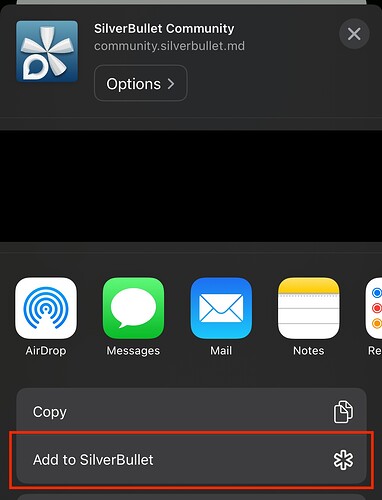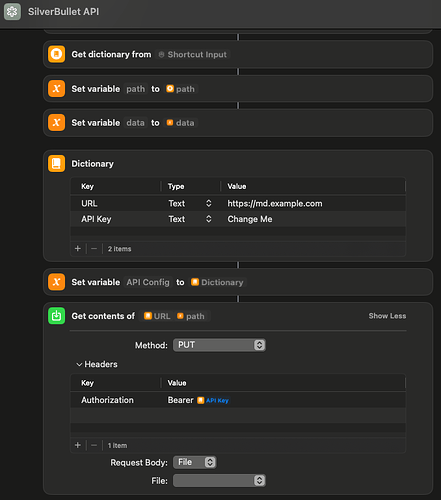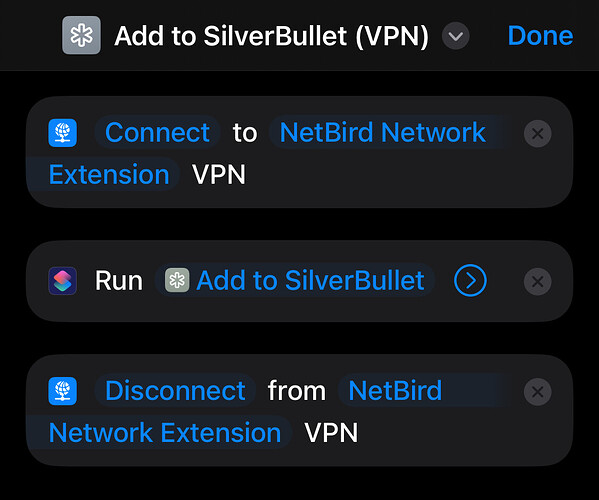Hi everyone,
I wanted a way to quickly save webpage when I’m surfing on my iPhone. I saw the web clipper extension. However, this is desktop/Android only.
My solution was to create a shortcut and add it to the share screen on my phone:
I have created an API shortcut that you can feed with some text and a path. It will add it to your SilverBullet instance. Keep in mind it will overwrite existing file on the provided path!
I have also created two shortcuts that use this API Shortcut to create a new Quick Note in the inbox.
The web clipper shortcut mentioned above can be used from the share sheet. It will create a note with the page title and URL. If there is text in the clipboard, it will ask whether it should be included in the note. The shortcut isn’t limited to Safari, URL shared from any app will work.
A voice memo shortcut that I’m triggering with Siri. My experience with text to speech through Siri is not the most reliable. So I only use it for very quick notes while driving. Different languages can be set in the shortcut, I use it both in English and my native language depending on my train of thoughts.
If any one has a good app to do text to speech (locally, ideally open source) that can work with shortcut, please let me know.
If like me, your SilverBullet is hidden behind a VPN, Shortcuts can help with that and you don’t need to keep your VPN on.