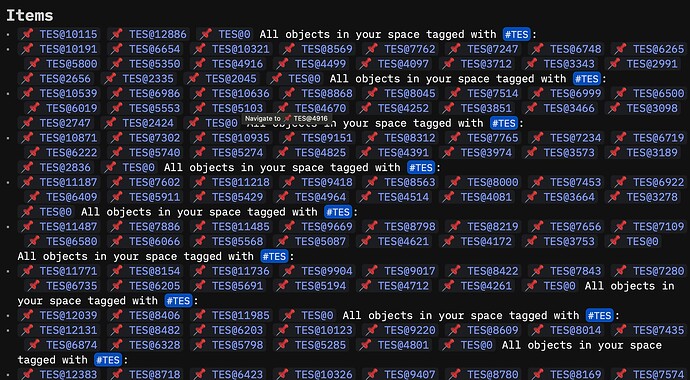I have a situation where, when I click on a tag to go to the tag page, the Linked Mentions section at the bottom starts showing linked tasks. However, it then begins to display the linked tag recursively. Eventually, my Linked Mentions section is filled with links back to the tag page. How can I stop the recursive linking on the tag page?
You should check if your space has ended up with an actual file named 📌 TES.md that is being displayed instead of the default dynamically generated tag page. If you do have a file like that you can just delete it and it should revert back to the default behavior (or you can just navigate to the page and delete it from Silverbullet’s command picker).
From what I’ve seen at least Chrome on Android can ignore the read-only nature of those tag pages causing Silverbullet to create a file if you accidentally type in one (Mobile read only mode does not work properly · Issue #1192 · silverbulletmd/silverbullet · GitHub).
Thanks! Last night, I deleted all instances of that tag. Other tags were not causing the issue. I’ll recreate it and monitor the files. I appreciate your help.
This issue is reproducible on 0.10.4, here’s how:
- Create a task and add a tag at the end (e.g. - Task A #banana)
- Click on #banana
- Click the checkbox on the task from #banana page
- Go back to original task
- Go back to #banana, new tasks keep getting created due to Linked Mentions