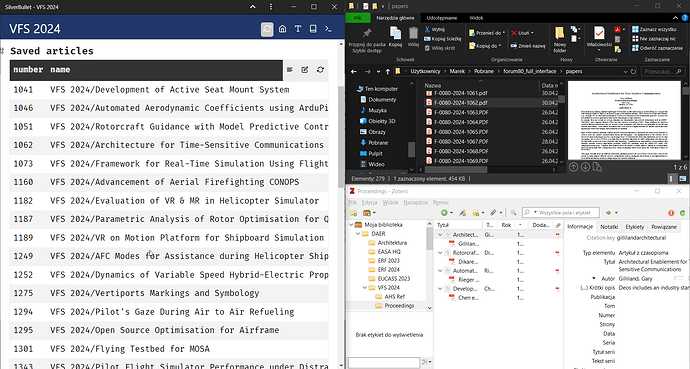I’m going to share the workflow I’m doing right now, because it’s simply too much fun. Could be useful for other academics, maybe it’s obvious to everyone but me before tonight ¯\_(ツ)_/¯
In the screenshot I’m easily managing the papers whose presentations I attended, because I did my notes in SilverBullet:
How I set it up
- Template
Conference Paperconfigured for the event I’m attending now:
---
tags: template
description: "Write down conference paper"
hooks.newPage:
suggestedName: "VFS 2024/"
forPrefix: "VFS 2024/"
confirmName: true
openIfExists: false
command: "New Conference Paper"
key: "Alt-Shift-c"
---
---
number: |^|
---
- Actual note taking:
- press
Alt-Shift-C - type the title and hit
Enter - type the paper number
- start taking notes
- Wait for the proceedings to be published and download the ZIP, where every PDF can only be identified by the paper number
- Add this query:
```query
page
where name =~ /^VFS 2024\//
select number, name
order by number asc
```
- Now I can just scroll through the folder in order, drag the right PDF to Zotero, and everything ends up where it should
- Profit
It’s far from using all the features of SilverBullet, but the mix of templates, shortcuts, attributes and queries really made my day. Thanks!