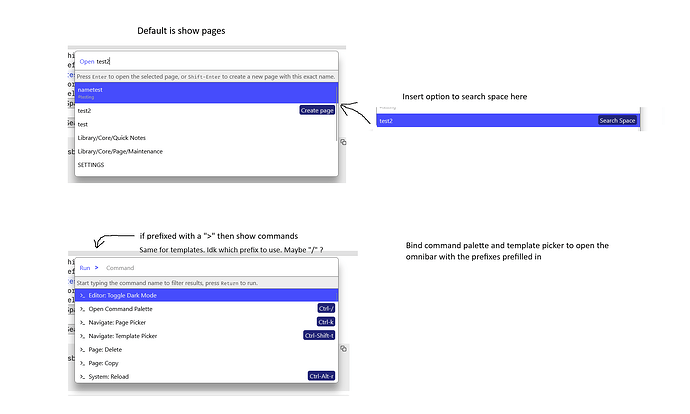Once upon a time, there was the page picker. Life was simple. Life was good.
Then, I thought: hey, templates are a good idea. We can use that for snippets, page templates and queries. Those templates can just be pages.
Life was still ok.
Then, I thought: you know what, I can eliminate a lot of built-in stuff like slash commands, daily note templates etc. with moar templates. We can then build Libraries of these.
And the page picker became a mess.
You know what, I then thought, let’s just start to split these things. All these templates will appear in a special template picker (anything tagged with “template”), and the rest in the page picker. They’re kind of different things anyway, right?
Things became more clean again. Although slightly more confusing. I still often ask myself, “where did that template go” only then remembering I should look for it in the template picker.
Hmm.
Then… we got space script. Where should you put space scripts? Well, the answer is on pages. When you have 1 or 2 pages with space script, maybe things are fine. But what (and this is definitely in the cards) we push the idea of redistributing these in libraries as well. You may end up importing a ton of space script pages into your space from various sources, making your page picker a mess again.
And then in the morning I merged Space Styles Implement space-style by onespaceman · Pull Request #796 · silverbulletmd/silverbullet · GitHub Nobody’s using this yet, but this lowers the barrier to things like themes and such. So your page packer may also contain a bunch of pages that contain space styles soon.
So… what now? Should each get its own picker? A template picker, a script picker, a style picker and then a page picker for actual content? A content picker?
![]()
I don’t know what to do here. The other radical approach would be to throw our hands in the air and say: let’s just go back to the page picker that includes everything, and accept that perhaps 50 of these pages are actually templates, 10-20 space scripts, and a few are styles.
What do you all think, any ideas or creative solutions?