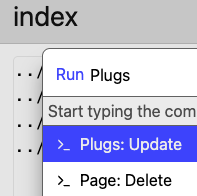Hi all,
I was struggeling to install Plugs. All plug pages start with running the Plugs: Add command, but the only “Plugs” command that pops up for me is Plugs: Update. Is there supposed to be a Plugs: Add command?
Additional info:
The documentation at Plugs talks about a _plugs folder in my space. But that does not exist (yet)
user@server /opt/space$ cd _plug
-bash: cd: _plug: No such file or directory
This silverbullet community question talks about the existance of a PLUGS.md file, but for me, it does not exist, and I wouldn’t know how I would go about Silverbullet recreating it.
Temporary solution
It is possible to manually drop a github link in the CONFIG page:
config.set {
plugs = {
"github:joekrill/silverbullet-treeview/treeview.plug.js"
},