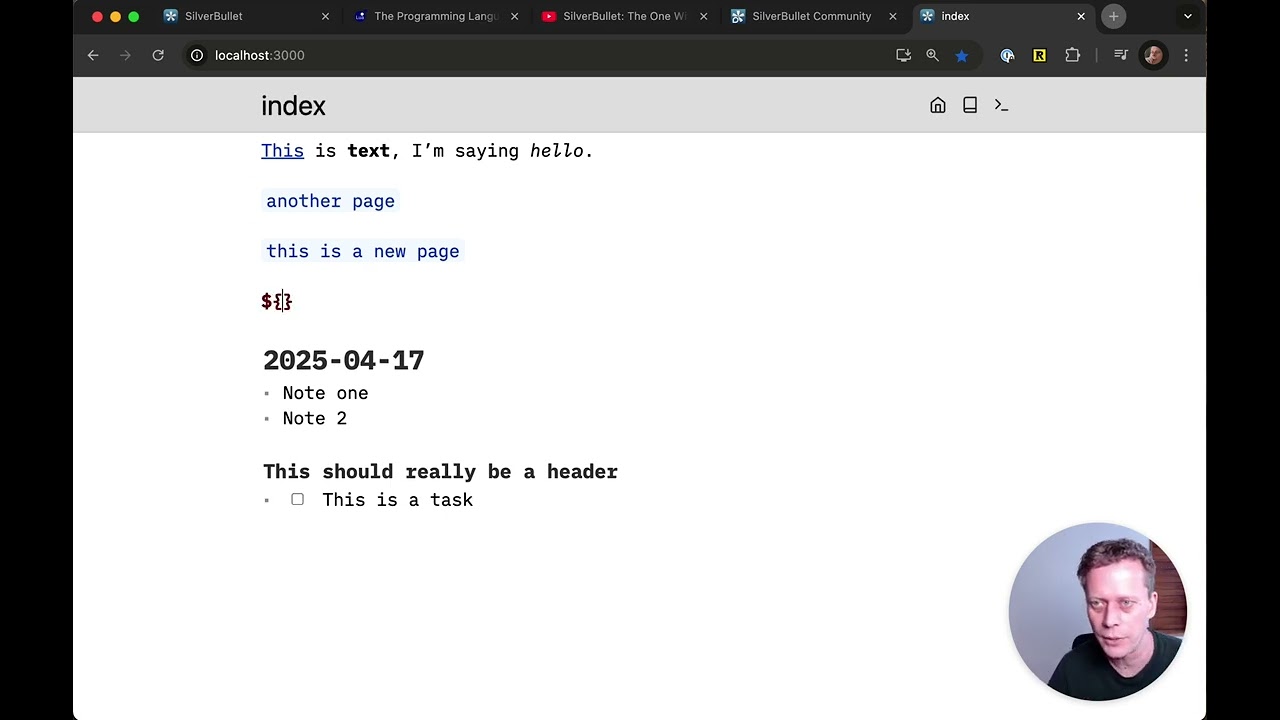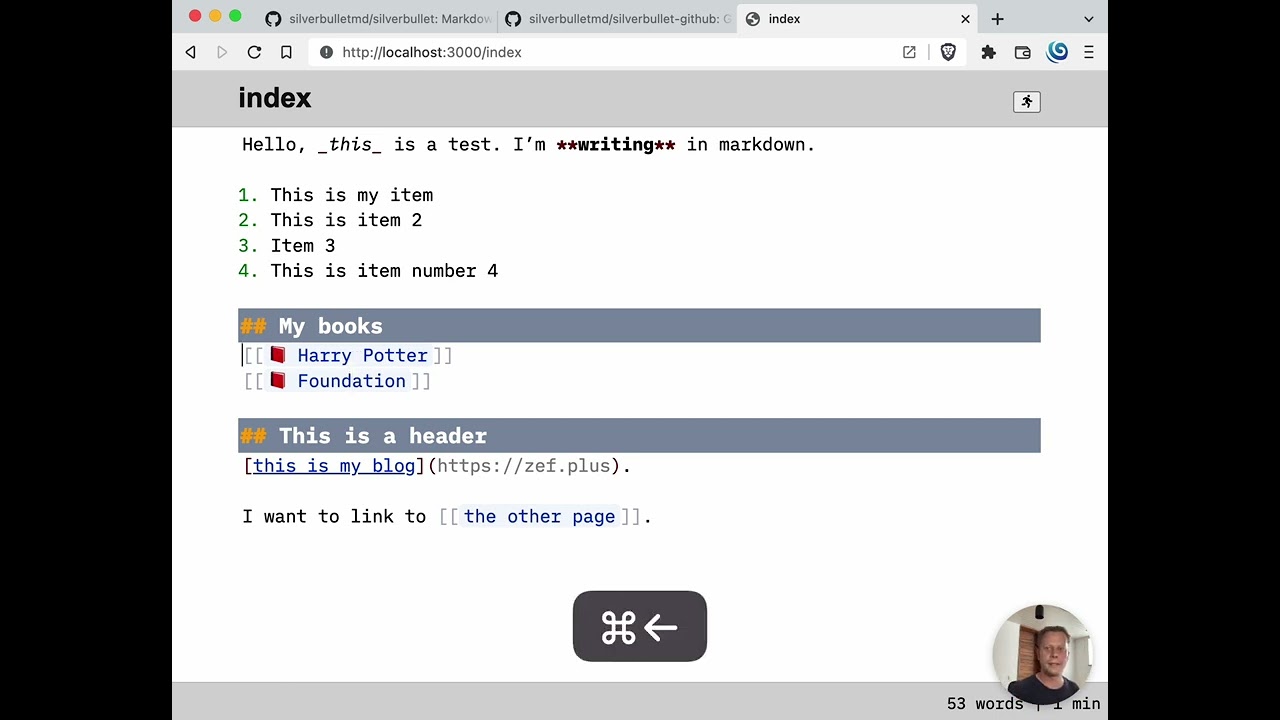I think this is probably the 5th or 6th time of me recording this type of video. A lot happened over the years.
Great video! I learnt a few (probable basics) worth sharing:
- command/ctrl+V a URL on text to transform it to a link
- command+return on a link to go there (I had previously googled this but couldn’t figure it out)
Funny, did I use Command+return in the video? I didn’t realize ![]()
I did not see that one, too. But you did another interesting thing:
While showing “embed.youtube”, as far as I understood, you “command-clicked” on the embed.youtube string and then the page with the code definition opened.
That sounds VERY useful, however, that did not work for me. I’m running Linux, and tried all combinations of Shift-click, Alt-click, Alt-Gr-click, Ctrl-click…
None of them did anything special ![]()
Do you implement something special for that?
It’s Cmd click on Mac and should be Ctrl-click on other platform but I haven’t tested it elsewhere. It will also not work with all definitions, but should with the embed.youtube thing.
As a fun aside, here’s the very first demo video I recorded. A few things have changed since then, a few things have not. Still reading that damn Harry Potter book ![]()
@zeus-web On Windows it worked with Win-click on my own Lua-function.
That’s such a great feature! Ctrl-click would be more natural, but that’s just nitpicking. ![]()
I can probably make this OS specific, but on Mac (which I use) Ctrl-click is equivalent to right clicking hence this very selfish choice. Happy to hear that Win-clicking works though.
Thanks, Stan! Unfortunately it does not work on Linux.
Well, that’s not an essential function, so I can live without it ![]()
Control-Alt Click works for me on Linux fwiw.
I’m in Linux (Debian with Wayland + sway) and none of the key combos work for me either
Define “none”
Sorry,
I meant, none of the key combos I tried sends me to the code definition.
I tried all variations with: Shift, Ctrl, Mod, Alt + click