You can get a link with a title in a simpler way:
- Paste the
https://xxxxx.comadress into SilverBullet from bookmark - With your cursor touching this address (including at the end after pasting), run the
Link: Unfurlcommand
a. Search for “link” in the Command Palette
b. Or directly withCtrl+Shift+U - Confirm the “Extract title” option
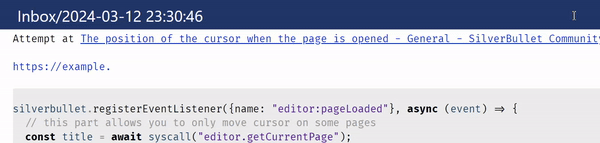
Needlessly complex solution to actually move the cursor
I don’t know of a built-in way to do it, but I made this Space Script which I believe does what you just described:
```space-script
silverbullet.registerEventListener({name: "editor:pageLoaded"}, async (event) => {
// this part allows you to only move cursor on some pages
const title = await syscall("editor.getCurrentPage");
if (!title.startsWith("Diary")) {
return;
}
// this part actually moves the cursor
const text = await syscall("editor.getText");
await syscall("editor.moveCursor", text.length);
// this part is here just to force the view to show where cursor is
await syscall("editor.insertAtCursor", "someTextToMoveView"); // bit of a nasty trick
await syscall("editor.undo"); // remove the text inserted in previous line
});
```