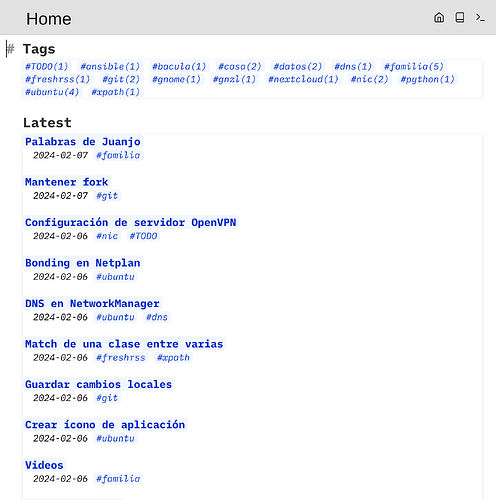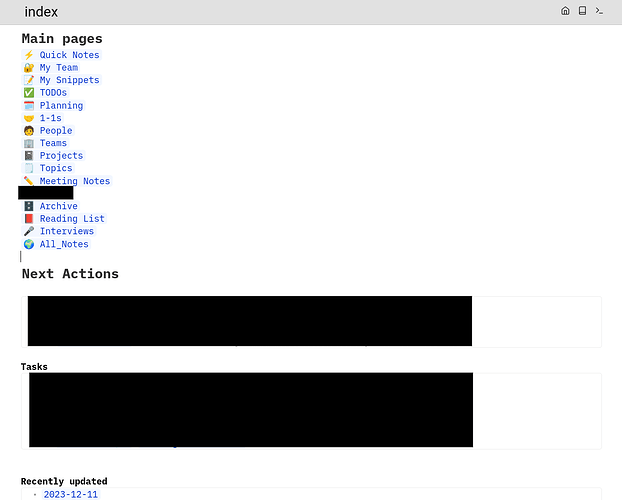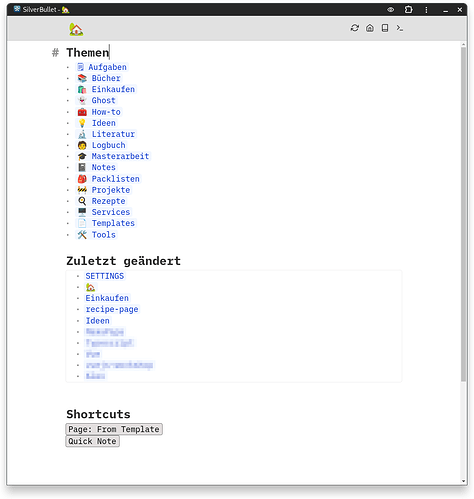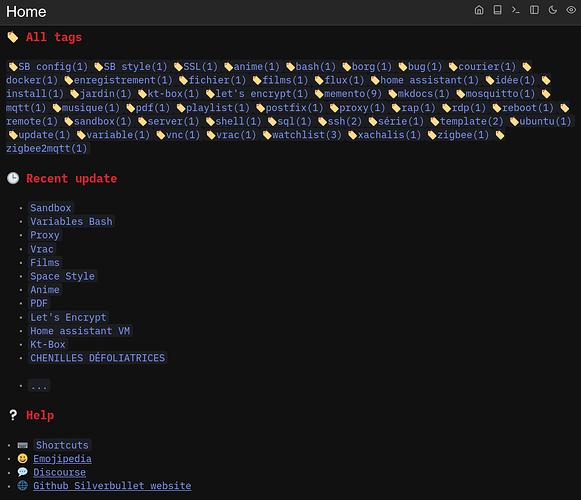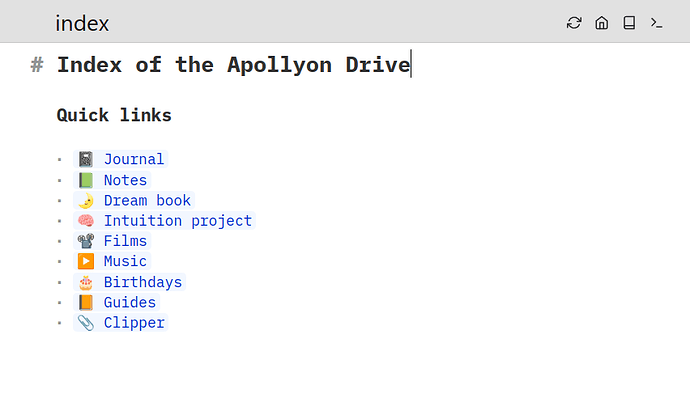I’ve been playing around with Silverbullet for the last few days and I love it! One thing that I’ve been tinkering around with (maybe too much but it’s fun) is my Index page. Initially I just went with a blank page, but quickly I realized I could customize it to show something useful, so after many revisions I ended up with this:
It should show you something like this:
Basically, a list of tags (clickable, each with a tagged page count) and recent pages (with creation date and tags).
What are you using as an Index/Home page?