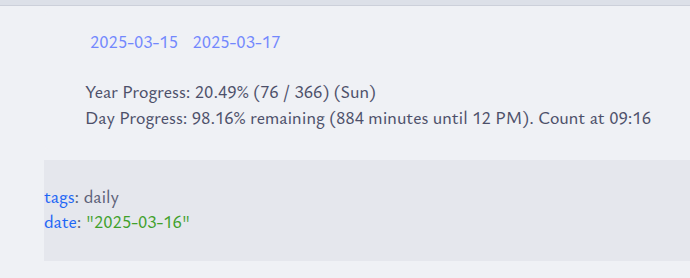Hi, this has been a trouble for me for a bit of time ( around 1-2 months). The header I’ve set for journals are not functioning properly. I find that only desktop would show this:
Which suggest that the widget itself is functioning, but that widget disappears completely on the mobile device ![]() but I was setting this up because it makes mobile device navigate much easier.
but I was setting this up because it makes mobile device navigate much easier.
I wonder if this is happening for other people as well? I’m on the newest edge version but frankly I think this would happen in already version 2 months ago.
Meanwhile this is also happening for all the other widgets prebuilt in silverbullet release like link mentioned. So I assume it is not on my custom widget problem.