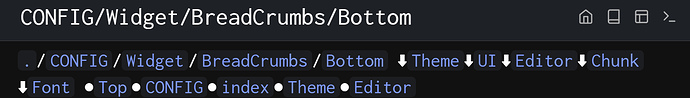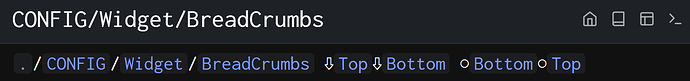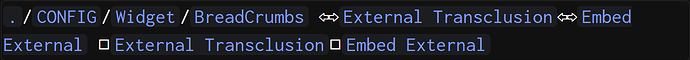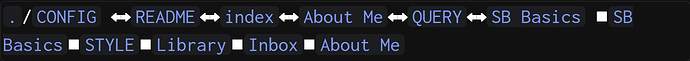Part 1: Siyuan Plugin’s Space-lua Analog
An analog to the Out-Page breadcrumbs plugin from Siyuan

it functions as a Branch-Switcher or a Leaf-Leaper:
here’s the corresponding code:
1. add Visitimes Property
```space-lua
-- priority: -1
event.listen{
-- name = "hooks:renderTopWidgets",
name = "editor:pageLoaded",
run = function(e)
local mypage = editor.getCurrentPage()
local data = datastore.get({"Visitimes", mypage}) or {}
local value = data.value or 0
datastore.set({"Visitimes", mypage}, { value = value + 1 })
-- editor.flashNotification("Visitimes: " .. datastore.get({"Visitimes", mypage}).value)
end
}
2. TOP breadcrumbs
```space-lua
-- priority: 10
yg = yg or {}
-- 模板改为使用 ${badge},具体符号在数据阶段注入
local function bc_last()
return template.new([==[${badge}[[${name}]]]==])
end
-- 面包屑:根据是否有子页面,使用 🧑🤝🧑 或 👩🏼🤝👩🏻 拼接
function yg.bc(path)
local mypage = path or editor.getCurrentPage()
-- 仅决定视觉符号,不再直接拼接字符串
local arrow_symbol_1 = has_children(mypage) and "⇩" or "⬇"
local arrow_symbol_2 = has_children(mypage) and "🧑🤝🧑" or "👬🏼"
local parts = string.split(mypage, "/")
local current = ""
local dom_list = {"[[.]]"}
-- 抽出来一个辅助函数:给定 parent_path/current,算出可用的 sibling options
local function collect_siblings(parent_path, current_page)
-- 1. 确定查询前缀:如果是根目录则为空,否则加 /
local prefix = parent_path == "" and "" or (parent_path .. "/")
local siblings = query[[
from index.tag 'page'
where _.name:startsWith(prefix) and _.name != current_page
select {name = _.name}
]]
-- 3. 过滤:只保留直接子级(模拟文件系统的同级目录),排除孙级页面
local options = {}
for _, item in ipairs(siblings) do
local p_name = item.name
-- 获取相对路径
local rel_path = p_name:sub(#prefix + 1)
-- 如果相对路径中没有 "/",说明是直接同级
if not rel_path:find("/") then
table.insert(options, { name = p_name })
end
end
return options
end
for _, part in ipairs(parts) do
-- 记录当前层级的父路径(用于查询同级页面)
local parent_path = current
if current ~= "" then current = current .. "/" end
current = current .. part
-- 先预查一次 siblings
local options = collect_siblings(parent_path, current)
if #options == 0 then
-- 没有 siblings:只渲染一个箭头符号字符串,避免“点了也没用”的按钮
table.insert(dom_list, arrow_symbol_1)
else
-- 有 siblings:生成按钮,点击时直接用预先算好的 options
local function pick_sibling()
local opt = editor.filterBox("🤏 Pick", options, "Select a Sibling", "🧑🤝🧑 a Sibling")
if not opt then return end
editor.navigate(opt.name)
end
local buto = widgets.button(arrow_symbol_2 .. #options, pick_sibling)
table.insert(dom_list, buto)
end
table.insert(dom_list, "[[" .. current .. "]]")
end
-- 最近修改/访问徽章
local lastMs = template.each(yg.lastM(mypage), bc_last()) or ""
local lastVs = template.each(yg.lastV(mypage), bc_last()) or ""
-- 访问次数
local data = datastore.get({"Visitimes", mypage}) or {}
local visits = data.value or 0
-- local visitsSuffix = "[[CONFIG/Add_Fields_for_Obj/Last_Opened-Page/Visit_Times|" .. "👀" .. tostring(visits) .. "]]"
local visiTimes = "[[CONFIG/Add_Fields_for_Obj/Last_Opened-Page/Visit_Times|" .. tostring(visits) .. "]]"
-- pick children
local options = query[[from index.tag "page"
-- where _.name:startsWith(mypage .. "/")
where _.name:find("^" .. mypage .. "/")
select {name = _.name}]]
-- table.insert(dom_list, " " .. visitsSuffix)
if #options == 0 then
table.insert(dom_list, "👀")
else
local function pick_child()
local opt = editor.filterBox("🤏 Pick", options, "Select a Child", "👶🏻 a Child")
if not opt then return end
editor.navigate(opt.name)
end
local buto = widgets.button("👶🏻" .. #options, pick_child)
table.insert(dom_list, buto)
end
table.insert(dom_list, visiTimes)
table.insert(dom_list, "\n" .. lastMs)
table.insert(dom_list, "\n" .. lastVs)
return dom_list
end
-- 支持最多 9 个(对应 1~9)
local max_num = 5
-- 辅助:判断是否有子页面
local function has_children(mypage)
local children = query[[from index.tag "page"
where _.name:find("^" .. mypage .. "/")
limit 1]]
return #children > 0
end
function yg.lastM(mypage)
local hasChild = has_children(mypage)
-- 选择数据源:有子页面时选子页面最近修改,否则全局最近修改(排除当前页)
local list = hasChild and query[[from index.tag "page"
where _.name:find("^" .. mypage .. "/")
order by _.lastModified desc
limit max_num]]
or query[[from index.tag "page"
where _.name != mypage
order by _.lastModified desc
limit max_num]]
-- 序号徽章(bc_lastM)
local M_hasCHILD = {"1⃣","2⃣","3⃣","4⃣","5⃣","6⃣","7⃣","8⃣","9⃣"}
local M_noCHILD = {"1️⃣","2️⃣","3️⃣","4️⃣","5️⃣","6️⃣","7️⃣","8️⃣","9️⃣"}
local badges = hasChild and M_hasCHILD or M_noCHILD
for i, item in ipairs(list) do
item.badge = badges[i] or ""
end
return list
end
function yg.lastV(mypage)
local hasChild = has_children(mypage)
-- 选择数据源:有子页面时选子页面最近访问,否则全局最近访问(排除当前页)
local list = hasChild and
query[[from editor.getRecentlyOpenedPages "page"
where _.lastOpened and _.name:find("^" .. mypage .. "/")
order by _.lastOpened desc
limit max_num]]
or query[[from editor.getRecentlyOpenedPages "page"
where _.lastOpened and _.name != mypage
order by _.lastOpened desc
limit max_num]]
-- 序号徽章(bc_lastV)
local V_hasCHILD = {"①","②","③","④","⑤","⑥","⑦","⑧","⑨"}
local V_noCHILD = {"➊","➋","➌","➍","➎","➏","➐","➑","➒"}
local badges = hasChild and V_hasCHILD or V_noCHILD
for i, item in ipairs(list) do
item.badge = badges[i] or ""
end
return list
end
function widgets.breadcrumbs()
return widget.new {
-- markdown = yg.bc()
html = dom.div(yg.bc()),
display = "block",
}
end
-- ========================================================
-- priority: 20
event.listen {
name = "hooks:renderTopWidgets",
run = function(e)
return widgets.breadcrumbs()
end
}
3. BOTTOM breadcrumbs
```space-lua
-- priority: 10
Yg = Yg or {}
-- 仅用于 pattern() 的场景选择(保留原逻辑)
local function choose(a, b, path)
if path and #path > 0 then
return a
else
return b
end
end
-- 模板使用 ${badge},序号徽章在数据阶段注入
local function Bc_last()
return template.new([==[${badge}[[${name}]]]==])
end
-- 与原逻辑一致:决定“同父级子页”或“顶层单段”的匹配
local function pattern(path)
-- return choose("^" .. path .. "/[^/]+$", "^[^/]+$", path)
local a = path and ("^" .. path .. "/[^/]+$") or nil
return choose(a, "^[^/]+$", path)
end
local max_num = 5 -- 如需覆盖 1~9,可改为 9
function Yg.lastM(thisPage, mypath)
local list = query[[from index.tag "page"
where _.name ~= thisPage and _.name:find(pattern(mypath))
order by _.lastModified desc
limit max_num]]
-- 方块风格(沿用 Top 的约定)
local M_hasFATHER = {"1⃣","2⃣","3⃣","4⃣","5⃣","6⃣","7⃣","8⃣","9⃣"}
local M_noFATHER = {"1️⃣","2️⃣","3️⃣","4️⃣","5️⃣","6️⃣","7️⃣","8️⃣","9️⃣"}
local badges = choose(M_hasFATHER, M_noFATHER, mypath)
for i, item in ipairs(list) do
item.badge = badges[i] or ""
end
return list
end
function Yg.lastV(thisPage, mypath)
local list = query[[from editor.getRecentlyOpenedPages "page"
where _.lastOpened and _.name ~= thisPage and _.name:find(pattern(mypath))
order by _.lastOpened desc
limit max_num]]
-- 圆形风格(沿用 Top 的约定)
local V_hasFATHER = {"①","②","③","④","⑤","⑥","⑦","⑧","⑨"}
local V_noFATHER = {"➊","➋","➌","➍","➎","➏","➐","➑","➒"}
local badges = choose(V_hasFATHER, V_noFATHER, mypath)
for i, item in ipairs(list) do
item.badge = badges[i] or ""
end
return list
end
-- 主面包屑:按是否有子页面切换 ⇦⇨ / ⬅⮕ 分隔符,并追加 👀访问次数
function Yg.bc(path)
local thisPage = path or editor.getCurrentPage()
local mypath = thisPage:match("^(.*)/[^/]*$")
local arrow_symbol_1 = choose("⇦⇨", "⬅⮕", mypath)
local arrow_symbol_2 = choose("👶🏻", "👼🏻", mypath)
-- 构建 .⇦⇨CONFIG⇦⇨Widget... 或 .⬅⮕CONFIG⬅⮕Widget...
local dom_list = {"[[.]]"}
local parts = string.split(thisPage, "/")
local current = ""
-- 抽出来一个辅助函数:给定 current,算出可用的 Children options
local function collect_children(current_page)
return query[[
from index.tag 'page'
-- where _.name:find("^" .. current_page .. "/")
where _.name:startsWith(current_page .. "/")
select {name = _.name}
]]
end
for _, part in ipairs(parts) do
-- 记录当前层级的父路径(用于查询同级页面)
local parent_path = current
if current ~= "" then current = current .. "/" end
current = current .. part
-- 先预查一次 children
local options = collect_children(current)
if #options == 0 then
-- 没有 children:只渲染一个箭头符号字符串,避免“点了也没用”的按钮
table.insert(dom_list, arrow_symbol_1)
else
-- 有 children:生成按钮,点击时直接用预先算好的 options
local function pick_child()
local opt = editor.filterBox("🤏 Pick", options, "Select a Child", "👶🏻 a Child")
if not opt then return end
editor.navigate(opt.name)
end
local buto = widgets.button(arrow_symbol_2 .. #options, pick_child)
table.insert(dom_list, buto)
end
table.insert(dom_list, "[[" .. current .. "]]")
end
-- 最近修改 / 最近访问(带序号徽章)
local lastMs = template.each(Yg.lastM(thisPage, mypath), Bc_last()) or ""
local lastVs = template.each(Yg.lastV(thisPage, mypath), Bc_last()) or ""
-- 访问次数
local data = datastore.get({"Visitimes", thisPage}) or {}
local visits = data.value or 0
-- local visitsSuffix = "[[CONFIG/Add Fields for Obj/Last Opened/Visit Times|" .. "👀" .. tostring(visits) .. "]]"
local visiTimes = "[[CONFIG/Add_Fields_for_Obj/Last_Opened-Page/Visit_Times|" .. tostring(visits) .. "]]"
-- pick siblings
local options = query[[from index.tag "page"
where _.name ~= thisPage and _.name:find(pattern(mypath))
select {name = _.name}]]
-- table.insert(dom_list, " " .. visitsSuffix)
if #options == 0 then
table.insert(dom_list, "👀")
else
local function pick_sibling()
local opt = editor.filterBox("🤏 Pick", options, "Select a Sibling", "🧑🤝🧑 a Sibling")
if not opt then return end
editor.navigate(opt.name)
end
local buto = widgets.button("🧑🤝🧑" .. #options, pick_sibling)
table.insert(dom_list, buto)
end
table.insert(dom_list, visiTimes)
table.insert(dom_list, "\n" .. lastMs)
table.insert(dom_list, "\n" .. lastVs)
return dom_list
end
function widgets.breadcrumbs_B()
return widget.new {
-- markdown = Yg.bc()
html = dom.div(Yg.bc()),
display = "block",
}
end
-- ========================================================
-- priority: 20
event.listen {
name = "hooks:renderBottomWidgets",
run = function(e)
return widgets.breadcrumbs_B()
end
}
Part 2: JS+CSS logic of Siyuan’s In-Page breadcrumb
Anyone wants to achieve sth similiar?
It looks like Generate Link @ Cursor Position - #4 by mjf, i.e. forester.
![]() the 5 most recently modified Pages + ● the 5 most recently visited Pages.
the 5 most recently modified Pages + ● the 5 most recently visited Pages.![]() the 5 most recently visited Pages within at the Same Level
the 5 most recently visited Pages within at the Same Level![]() ⮕ the 5 most recently modified Pages +
⮕ the 5 most recently modified Pages + ![]() the 5 most recently visited Pages.
the 5 most recently visited Pages.