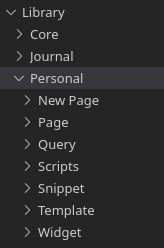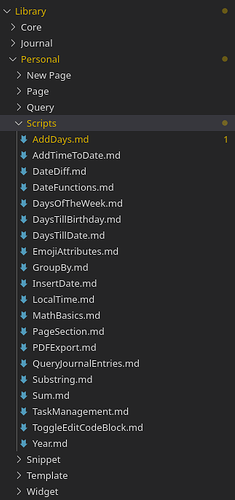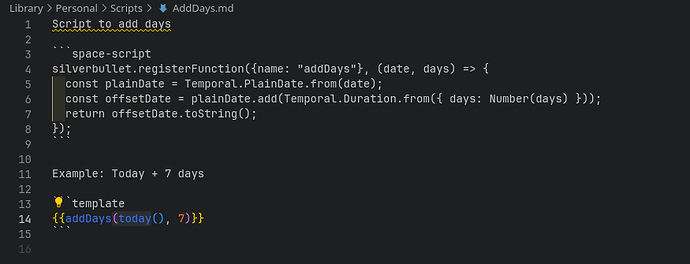NextDate Inserter
This script adds functions that allow you to insert the yyyy-MM-DD date for the next [day].
e.g.
{{nextMonday}}
silverbullet.registerFunction({name: "nextSunday"}, () => {
const currentDayOfWeek = new Date().getDay();
const daysUntilNextSunday = (0 - currentDayOfWeek + 7) % 7;
const nextSundayDate = new Date(new Date().getTime() + (daysUntilNextSunday * 24 * 60 * 60 * 1000));
return `${nextSundayDate.getFullYear()}-${(nextSundayDate.getMonth() + 1).toString().padStart(2, '0')}-${nextSundayDate.getDate().toString().padStart(2, '0')}`;
})
silverbullet.registerFunction({name: "nextMonday"}, () => {
const currentDayOfWeek = new Date().getDay();
const daysUntilNextMonday = (1 - currentDayOfWeek + 7) % 7;
const nextMondayDate = new Date(new Date().getTime() + (daysUntilNextMonday * 24 * 60 * 60 * 1000));
return `${nextMondayDate.getFullYear()}-${(nextMondayDate.getMonth() + 1).toString().padStart(2, '0')}-${nextMondayDate.getDate().toString().padStart(2, '0')}`;
})
silverbullet.registerFunction({name: "nextTuesday"}, () => {
const currentDayOfWeek = new Date().getDay();
const daysUntilNextTuesday = (2 - currentDayOfWeek + 7) % 7;
const nextTuesdayDate = new Date(new Date().getTime() + (daysUntilNextTuesday * 24 * 60 * 60 * 1000));
return `${nextTuesdayDate.getFullYear()}-${(nextTuesdayDate.getMonth() + 1).toString().padStart(2, '0')}-${nextTuesdayDate.getDate().toString().padStart(2, '0')}`;
})
silverbullet.registerFunction({name: "nextWednesday"}, () => {
const currentDayOfWeek = new Date().getDay();
const daysUntilNextWednesday = (3 - currentDayOfWeek + 7) % 7;
const nextWednesdayDate = new Date(new Date().getTime() + (daysUntilNextWednesday * 24 * 60 * 60 * 1000));
return `${nextWednesdayDate.getFullYear()}-${(nextWednesdayDate.getMonth() + 1).toString().padStart(2, '0')}-${nextWednesdayDate.getDate().toString().padStart(2, '0')}`;
})
silverbullet.registerFunction({name: "nextThursday"}, () => {
const currentDayOfWeek = new Date().getDay();
const daysUntilNextThursday = (4 - currentDayOfWeek + 7) % 7;
const nextThursdayDate = new Date(new Date().getTime() + (daysUntilNextThursday * 24 * 60 * 60 * 1000));
return `${nextThursdayDate.getFullYear()}-${(nextThursdayDate.getMonth() + 1).toString().padStart(2, '0')}-${nextThursdayDate.getDate().toString().padStart(2, '0')}`;
})
silverbullet.registerFunction({name: "nextFriday"}, () => {
const currentDayOfWeek = new Date().getDay();
const daysUntilNextFriday = (5 - currentDayOfWeek + 7) % 7;
const nextFridayDate = new Date(new Date().getTime() + (daysUntilNextFriday * 24 * 60 * 60 * 1000));
return `${nextFridayDate.getFullYear()}-${(nextFridayDate.getMonth() + 1).toString().padStart(2, '0')}-${nextFridayDate.getDate().toString().padStart(2, '0')}`;
})
silverbullet.registerFunction({name: "nextSaturday"}, () => {
const currentDayOfWeek = new Date().getDay();
const daysUntilNextSaturday = (6 - currentDayOfWeek + 7) % 7;
const nextSaturdayDate = new Date(new Date().getTime() + (daysUntilNextSaturday * 24 * 60 * 60 * 1000));
return `${nextSaturdayDate.getFullYear()}-${(nextSaturdayDate.getMonth() + 1).toString().padStart(2, '0')}-${nextSaturdayDate.getDate().toString().padStart(2, '0')}`;
})