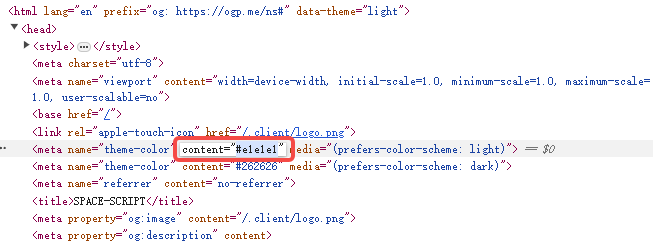I used this theme, but in PWA mode on iOS, the top fill color seemed unchangeable. With the help of ChatGPT, I came up with this script, which works great for me. I’m not sure if there’s a better way to make this change, but I hope this helps those who need it.
(async () => {
const themeColor = "#f1efec"; // Fixed color setting
let metaThemeColor = document.querySelector('meta[name="theme-color"]');
if (!metaThemeColor) {
metaThemeColor = document.createElement('meta');
metaThemeColor.name = "theme-color";
document.head.appendChild(metaThemeColor);
}
metaThemeColor.content = themeColor;
console.log(`Theme color set to ${themeColor}!`);
})();
I really love Silverbullet. Even though I don’t understand code, with the help of AI, I can make simple modifications and customizations, which is really fun. I hope the space script functionality can become even more powerful.
I often just throw the space script or page description to ChatGPT and tell it my requirements. I wonder, if there were an AI specifically based on this project, equipped with all the necessary syntax and rule knowledge, we non-programmers who love to tinker would be very happy.