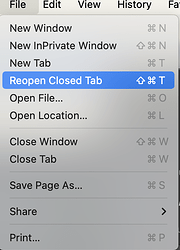I recently installed SilverBullet and am comparing my functionality to what is in the SB playground (play.silverbullet.md). Help: Version on shows 0.7.7 for both. However, looking at the list of commands in the play version shows a Delete Line with Ctrl-d key. Yet my instantiation does not have this command.
Did I do something wrong in my install? And is there an easy way to get this command? Since it isn’t a template (that I can find), I don’t see where I can find the implementation for this command on the play site.
Related, is there an ability to change the key for certain commands? For instance, I’d like to use the default Cmd-Shift-t command to pull up Navigate: Template Picker, however, that code is the Reopen Closed Tab in Edge.
Thank you so much.
-Grace